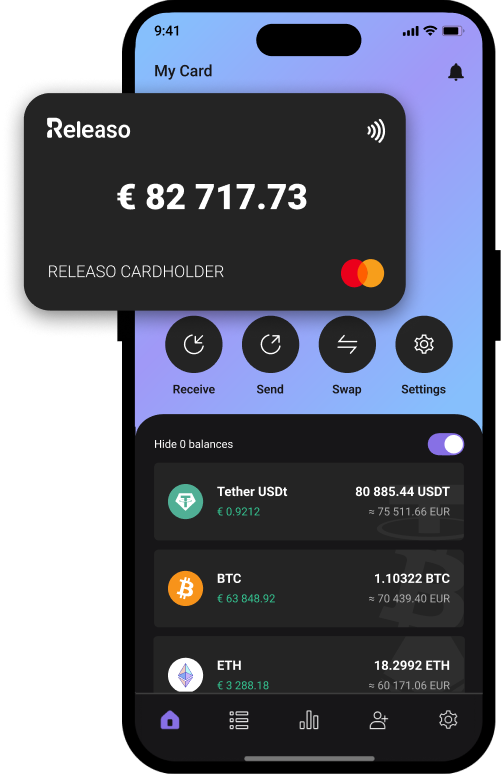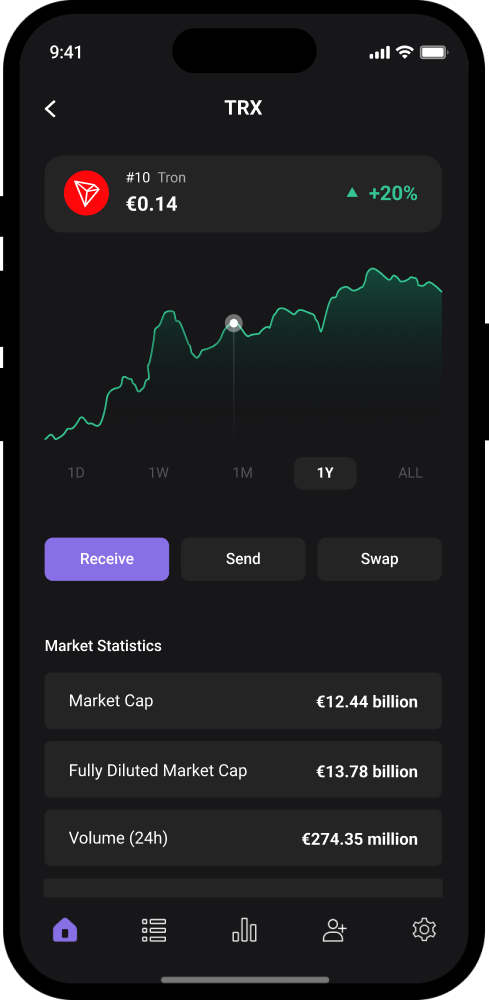How to Create a Tron Wallet: A Step-by-Step Guide
Ready to manage your TRX assets? Get started with Releaso by following these simple steps to set up your Tron wallet.
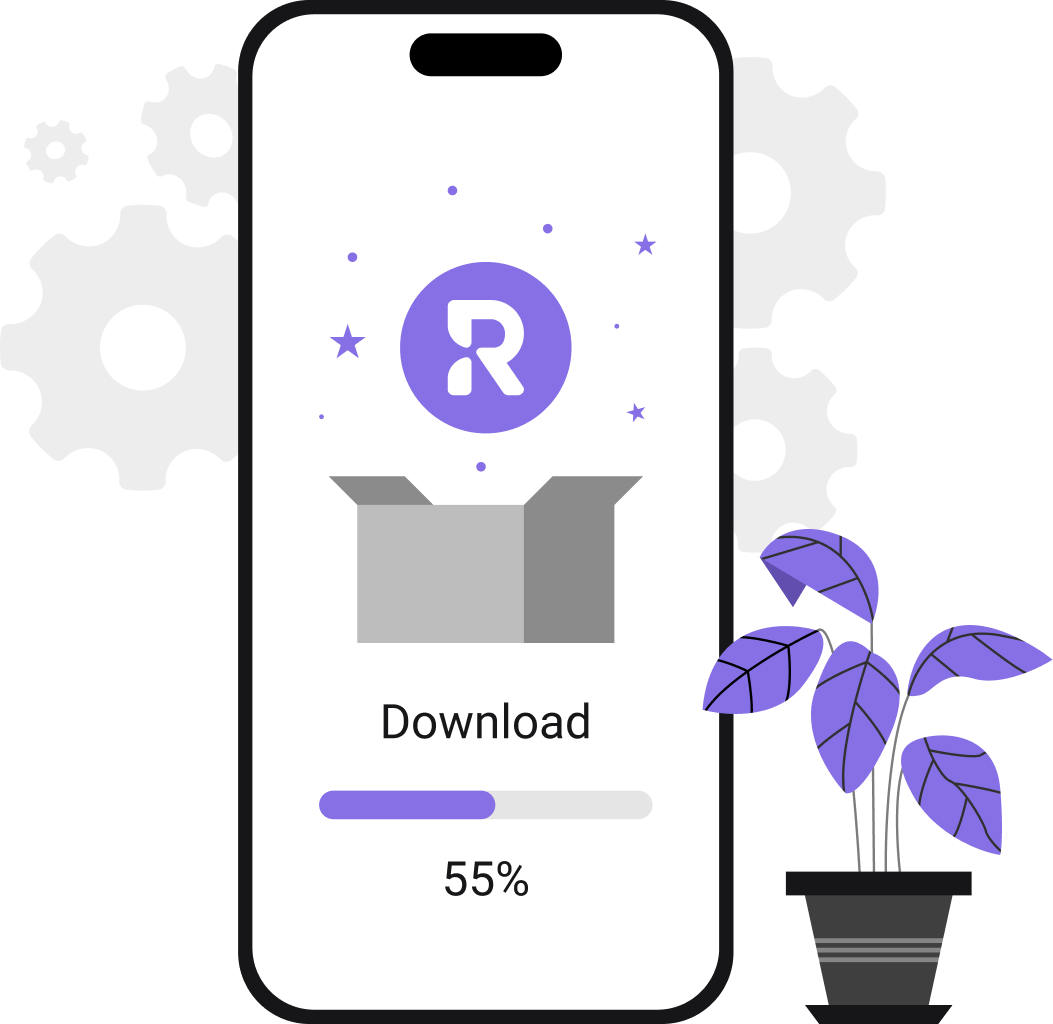
Step 1
Install the Releaso wallet from your app store or visit our website. Open the app and choose "Create New Wallet."
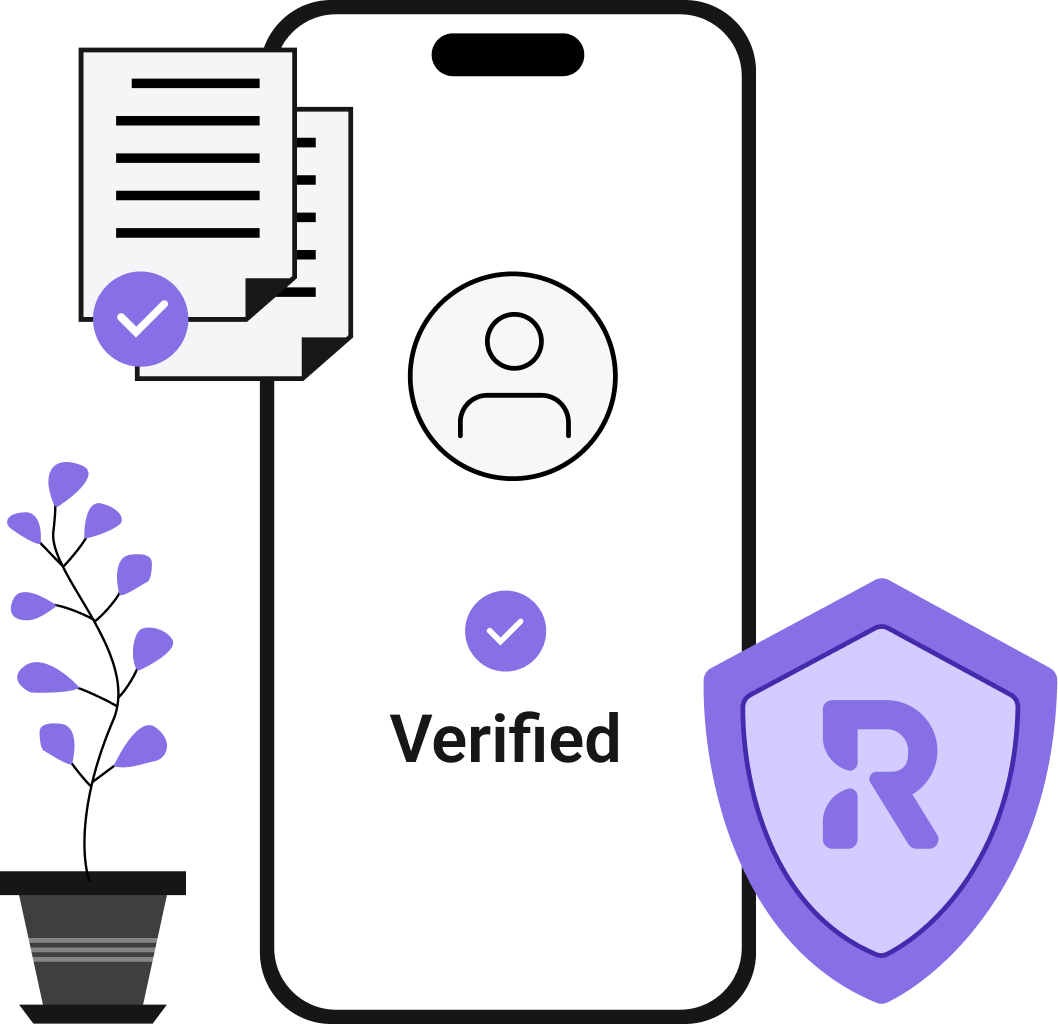
Step 2
Store your recovery phrase securely offline. Complete the KYC process to finalize the setup.

Step 3
Start using TRX by depositing funds through the app or transferring them from another wallet.
Why Choose Releaso Tron (TRX) Wallet
Experience the speed and reliability of Tron transactions, as well as the security of storing your assets with the multifunctional TRX wallet from Releaso.

Intuitive User Experience
Manage your Tron assets effortlessly with our wallets straightforward interface, designed for users of all levels.

Secure Asset Protection
Keep your TRX safe with advanced encryption and optional two-factor authentication for enhanced security.

Profitable Transactions
Benefit from Tron high-speed network and low fees for quick and economical transfers on our optimized platform.

Accessible Across Devices
Use your Releaso TRX Wallet seamlessly on both mobile devices and web browsers for maximum convenience.
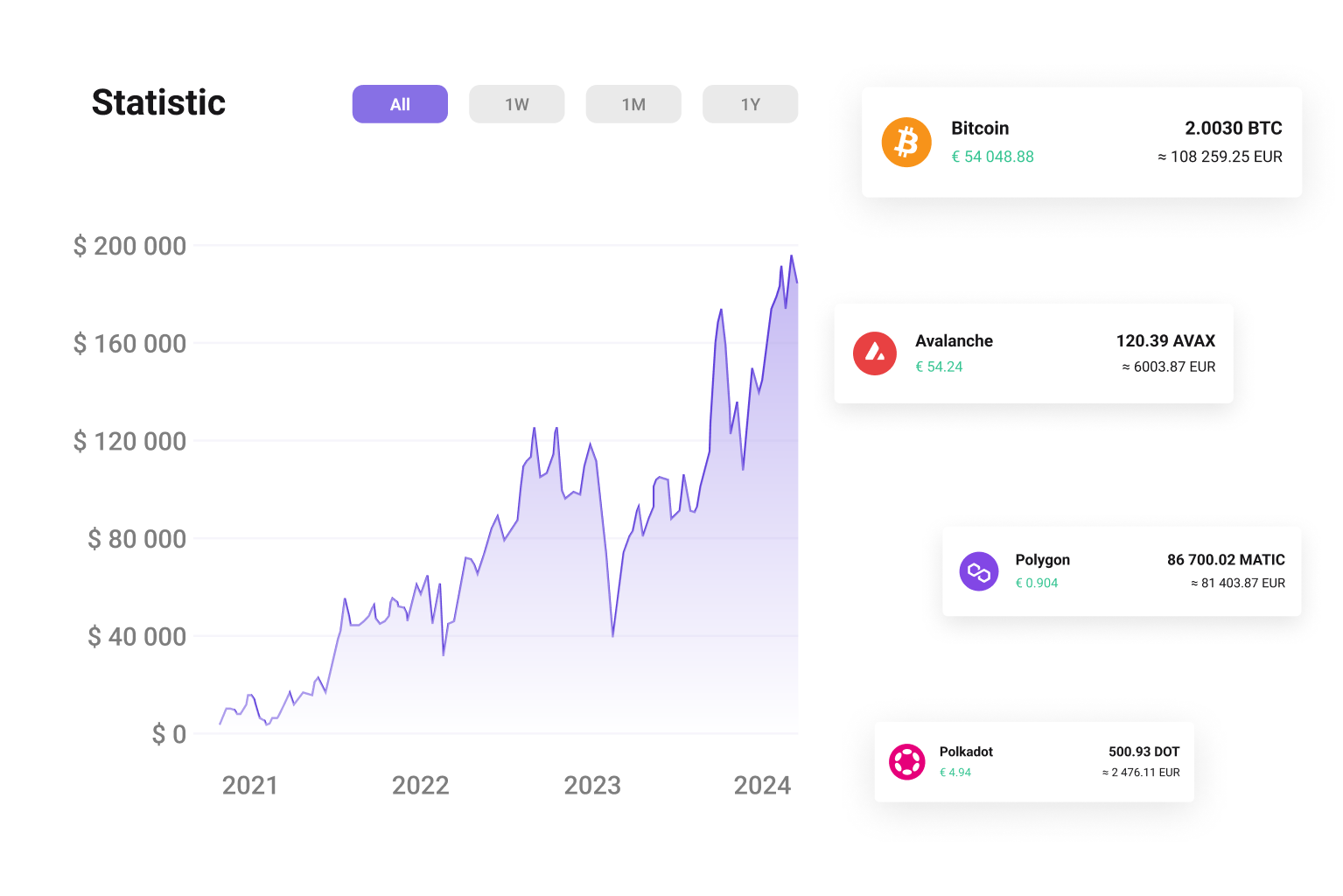
Benefits of Releaso for Managing Your Tron Assets

Releaso provides a comprehensive solution for managing your TRON (TRX) assets. Our TRX Tron wallet combines security, ease of use, and advanced features to offer an optimal experience for TRON users and investors. Why Choose Releaso for Your TRX Management? 1. State-of-the-art encryption for asset protection 2. Multi-platform access (iOS, Android, Web) 3. Intuitive interface for easy transactions 4. Real-time TRX rates and market trends 5. Built-in exchange for seamless crypto conversions Additional features include multi-address management, detailed transaction history, adjustable network fees, and custom price alerts. We prioritize user privacy while ensuring regulatory compliance. Our wallet syncs across all devices, offering a seamless experience for both new and experienced TRON users.
Tron price chart

Tron (TRX)
0.21533 €
Use crypto like cash to pay anywhere
The best Bitcoin wallet for instant crypto-to-fiat payments and asset management.
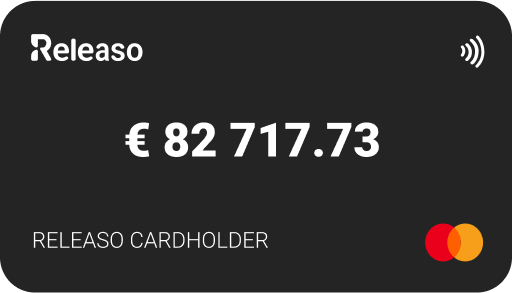 Order Crypto Card
Order Crypto Card
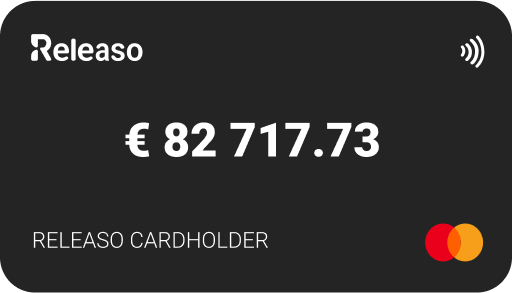
FAQ About TRON (TRX) Wallet App
Get answers to the most frequently asked questions about using TRON wallet.
A TRON (TRX) wallet is a digital tool that allows you to store, send, and receive TRX tokens. Releasos TRX wallet is a secure, user-friendly application that enables you to manage your TRON assets efficiently. It provides features like real-time market data, transaction history, and built-in exchange functionality.
Yes, creating and using a TRX wallet on Releaso is free. We dont charge any fees for wallet creation, storage, or basic transactions. However, network fees apply for TRX transfers, which go to the TRON network, not Releaso. Our app allows you to adjust these fees for faster or slower transactions based on your preference.
You can get TRON on your Releaso wallet in two ways: Purchase: Use our in-app purchase feature to buy TRX directly using various payment methods. Transfer: Send TRX from another wallet or exchange to your Releaso wallet address. Simply use the "Receive" function in the app to get your unique TRX wallet address.
Yes, Releasos Tron wallet is designed with security as a top priority. We use industry-standard encryption, secure storage for private keys, and offer features like two-factor authentication. However, the safety of your TRX also depends on your personal security practices, such as keeping your recovery phrase private and secure.
The Releaso Experience
Sharing users honest thoughts and expectations of our crypto card application